Hey guys in this post I am going to tell you how to install BlueStacks on your Windows machine.
Now BlueStacks is an amazing thing that enables Android applications to run on Windows PCs, Macintosh computers and TVs, respectively.
With the help of BlueStacks you can easily run most of the android applications like Whatsapp, Candy Crush Saga,We Chat, Instagram and many more........
First of all you need to download the installer from BlueStacks website. I advice to check whether your system is compatible by reading this small article before downloading the installer.
When you have the installer, double click on it or right click and select "run as administrator"
The following screen will come up
On the next window click install
The above window appears with screenshots of a few application from different categories.
This is the BlueStacks GUI. You can see here that BlueStacks has by default added a few app for you.
You can install the apps of your choice by clicking on the App search app installed or by downloading the applications .apk file from the internet.
BlueStacks will take control of all .apk files on your system and you have to just double click to install them.
A word of caution: Please make sure that you have a working internet connection in order to use messaging/internet related applications.
Now BlueStacks is an amazing thing that enables Android applications to run on Windows PCs, Macintosh computers and TVs, respectively.
With the help of BlueStacks you can easily run most of the android applications like Whatsapp, Candy Crush Saga,We Chat, Instagram and many more........
First of all you need to download the installer from BlueStacks website. I advice to check whether your system is compatible by reading this small article before downloading the installer.
When you have the installer, double click on it or right click and select "run as administrator"
The following screen will come up
Click Continue button on the lower right corner
On the next window click install
The above window appears with screenshots of a few application from different categories.
This is the BlueStacks GUI. You can see here that BlueStacks has by default added a few app for you.
You can install the apps of your choice by clicking on the App search app installed or by downloading the applications .apk file from the internet.
BlueStacks will take control of all .apk files on your system and you have to just double click to install them.
A word of caution: Please make sure that you have a working internet connection in order to use messaging/internet related applications.

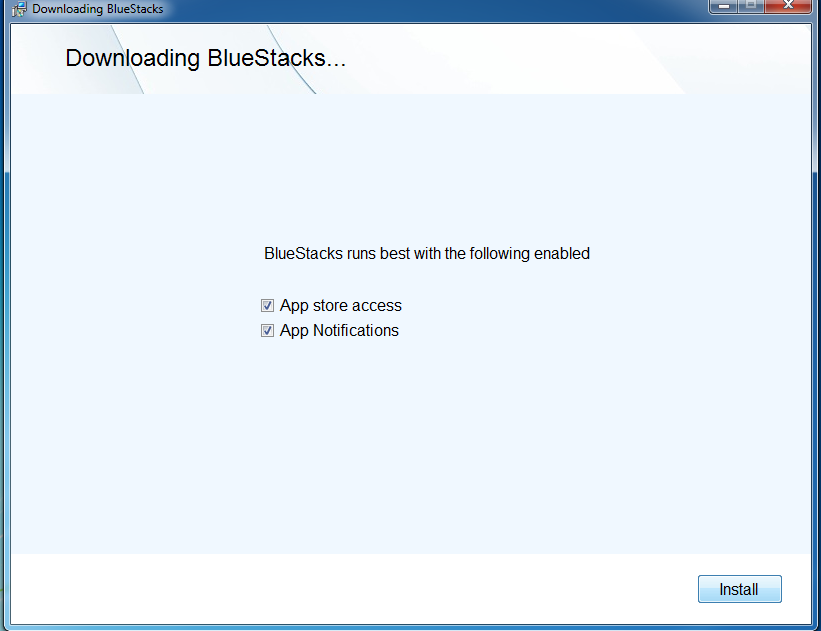








0 comments:
Post a Comment
waddya think?